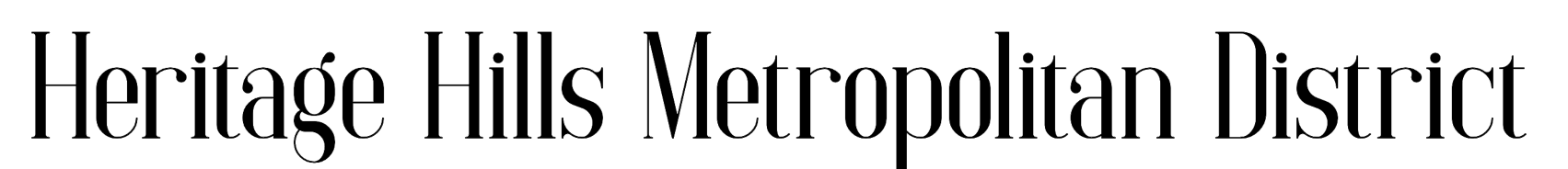Community by MyQ App
HERITAGE HILLS METRO DISTRICT - COMMUNITY BY MyQ APP
THE COMMUNITY BY MyQ APP provides residents with a secure and convenient way to manage and grant community entry anytime, anywhere, directly from their smartphones, eliminating the need for keys, fobs, or in-person access. Key benefits include remotely unlocking doors and gates, granting virtual guest passes to visitors and deliveries, and a video intercom to see who is at the entrance.
HOW TO CONNECT TO THE COMMUNITY BY MyQ APP -
- Request access for the link by contacting the District Admin (Chasity) at: chasity@frommco.us.
- Download the Community by MyQ app > Create your log in > Start using the app.
- Please use this link to watch a short (6:48 minutes) video on the Community by MyQ app: https://youtu.be/pwB9q3CVo2E?si=Is15sd6VgHV-42QH
FOR RESIDENTS -
- Remote control: Unlock gates from anywhere, eliminating the need to be physically present.
-
Guest access: Grant temporary, virtual guest passes to friends, family, or service providers via text or email, with options for one-time use or specific timeframes.
- To create a guest pass, open the app, navigate to Guest Pass (Bottom of the app) > tap the (+ New) icon to create new pass > Select the type of pass you want to create:
- Delivery Pass: Provides quick access,. Delivery pass is valid for 10 days, but will be revoked shortly after the first use.
- Temporary Pass: Set a specific start and end date for access.
- Recurring Pass: Set custom start/end dates and assign specific days of the week for access.
- Enter the required information , such as the guest's name and the desired entrances, times and dates > Confirm the details and tap "Create Guest Pass".
- Once created, tap "Send Pass " > Choose to send the pass via SMS text message, email or use the Share via option to send a link through other third-party apps.
- To create a guest pass, open the app, navigate to Guest Pass (Bottom of the app) > tap the (+ New) icon to create new pass > Select the type of pass you want to create:
- Please Note: When a pass is created, it will not activate immediately; it will become active at the next 15-minute interval. (example: Guest pass created at 7:06, Pass will become active at 7:15).
- Best practices for staying ahead of the 15-minute activation interval:
- Make the decision to arrange a delivery -
- Create a pass for yourself, and be sure to have your 5-digit code ready when submitting your order -
- Give the order taker the 5-digit code you created and let them know the delivery will be to a gated community -
- Ask them to ensure the code is passed along to the delivery driver.
- Best practices for staying ahead of the 15-minute activation interval:
- Receiving a Guest Pass: After you have created and shared the pass, your guest will receive a unique access code, showing the authorized entrance(s), time(s) and date(s). The message also includes an easy to use URL link that grants your guest temporary access. They simply tap the URL link (box) upon arrival to enter the community through the designated gate.
- Granting access for Over-sized Vehicles: Residents are encouraged to be proactive by having contact information for the driver, prior to the vendor arriving at the entrance gate. As the driver approaches the entrance into the community, residents will then instruct the driver of the Over-sized vehicle to enter the Resident Lane and come to a complete STOP at newly installed sign, at that point, the resident will then tap the Resident (Lincoln or Yosemite) Gate button, using the Community by MyQ app, allowing the Over-sized vehicle to enter the community. (Noting - resident will want to confirm with the driver that safe entry has been made, after opening the gate).
FOR REALTOR'S -
-
Realtor's that live in the Heritage Hills Metro District: Request the access link to the Community by MyQ app from the District Admin (Chasity) at: chasity@frommco.us.
- Use the Community by MyQ app to create guess passes (using the instructions above) to allow the potential buyers access into the community.
- Realtor's that do not live in the Heritage Hills Metro District: Contact the District Admin (Chasity) at chasity@frommco.us to have a Temporary pass created for access into the community for the sole purpose of selling a home.
- Open House Events: Before hosting an Open House Event, contact the District Admin (Chasity), to complete the necessary steps to create a Temporary access pass. Once the pass has been generated, include a note in the Public Remarks section of the MLS, directing potential buyers to contact the listing agent for the temporary access code needed to enter the gated community during the event.
QUESTIONS ?
*THIS PAGE IS NOT FINAL*